Adding a Stream
To add another stream in WAVE:
-
From the Feed Water tab, click on “Add Stream”.
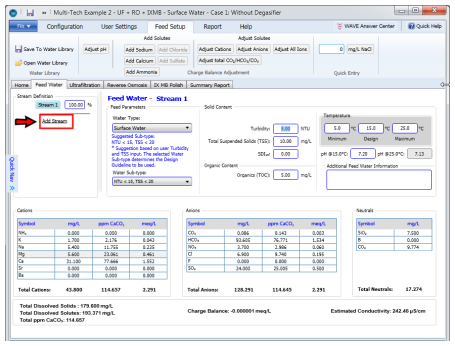
Figure 1: Adding a stream from a different water source
-
Specify the fraction (s) of the two (or more) feed streams which would be blended. The sum of the fractions should always sum up to 100 %.
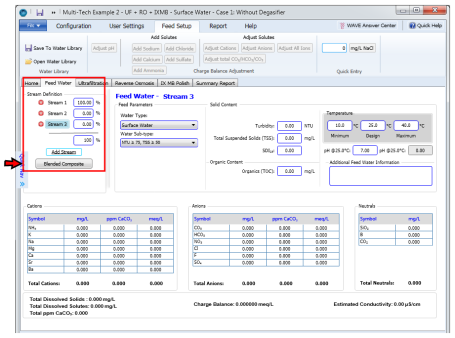
Figure 2: Blending feed water streams in WAVE
- Click on “Blended Composite”
Notes:
- By default a new feed stream is not blended with the pre-existing feed stream. While “Stream 2” is selected, the user can specify its composition or open the Water Library to load the water.
- As soon as the ‘Blended Composite’ button is clicked, the combined water type is labeled ‘Blended Water’. WAVE would mix the appropriate ionic content, solid content, TOC content and also estimate the pH and temperature.