Choosing a Configuration
There are two ways to choose a UF system configuration:
- Double clicking on one of the rows in the Recommended Configurations Table
-
Directly specifying the number of online trains, BW/CEB standby, CIP standby trains, modules per train, skids per train (IntegraPac™), modules per skid (IntegraPac™) in the respective input fields in the Configuration Window in the Ultrafiltration Tab as shown below.
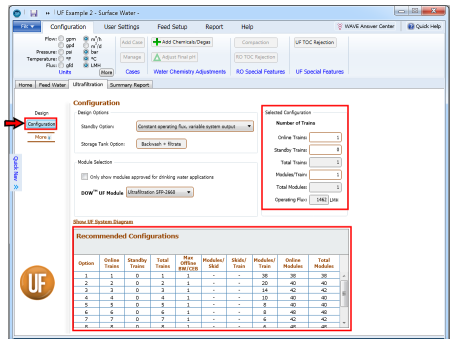
Figure 1: Direct specification of the UF system configuration in the WAVE Configuration Window.
Notes:
- By default, WAVE assumes 1 online train with zero standby trains and 1 module per train to start the computation. For IntegraPac™ systems, WAVE assumes by default 1 skid per train
- The Recommended Configurations Table appears in the Configuration Window. The user can choose a specific configuration by double-clicking on a row in the Table.
- WAVE highlights the selected configuration in the Selected Configuration table in the Configuration Window but it does not highlights the selection in the Recommended Table. The user is urged to check the entries in the Selected Configuration section of the Configuration Window (as shown above) to ensure that the right configuration is specified.