Concentrate Recycle between the Passes
To help improve System Recovery, a WAVE user may be interested in recirculating the concentrate from a pass to the feed of the same or a different pass. This can be done as follows (and shown in Figure 1):
- Click on the Reverse Osmosis Tab if you are in a different Tab or Window.
- Click on any entry field in thelow Specification area (shown in Figure 1). The Flow Calculator Pop-up WindoSpecification of RO/NF/ROSC system Concentrate Recycle to Feed: Before (Upper image)
-
Specify the Concentrate Recycle from each Pass and where the Recycle stream would go (Pass 1 or Pass 2). The System Recovery would be automatically calculated and displayed in the ‘RO System recovery’ box at the top right corner of the Flow Calculator Pop-up Window. However the RO/NF/ROSC Process Flow Diagram would not update until the user clicks “OK”.
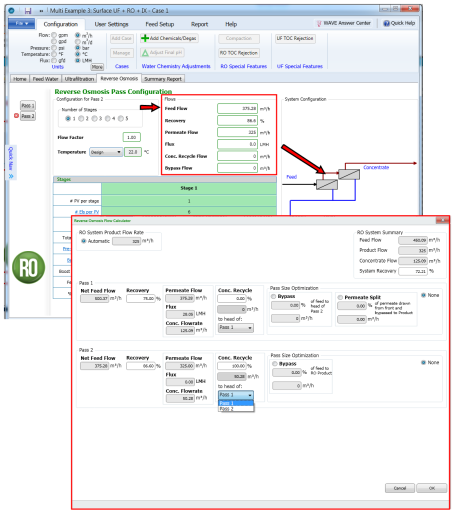
Figure 1: Specification of RO/NF/ROSC system Concentrate Recycle to Feed: Before (Upper image) and After (Bottom image)
- Click “OK”.
Notes:
- WAVE does not allow splitting of the recirculated Concentrate stream to two passes (e.g. 50% of the concentrate from Pass 2 sent to Pass 1 feed, 50% sent to Pass 2 feed)
- WAVE does not allow recirculating the Concentrate from Pass 1 to the feed of Pass 2.
- In WAVE, the user can specify the % of the Concentrate stream to recycle, not the amount. However, WAVE automatically calculates the corresponding Concentrate flow and displays it underneath the % specification fields.