Currencies and Exchange Rates
WAVE allows the user to specify currencies for cost calculation. The steps involved are:
-
Click on “User Settings” in the top ribbon
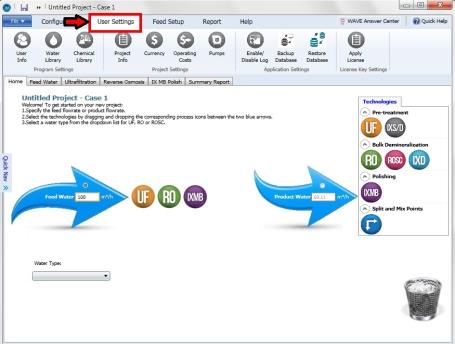
Figure 1: Selection of User Settings to specify Currencies and Exchange
-
Click on “Currency”
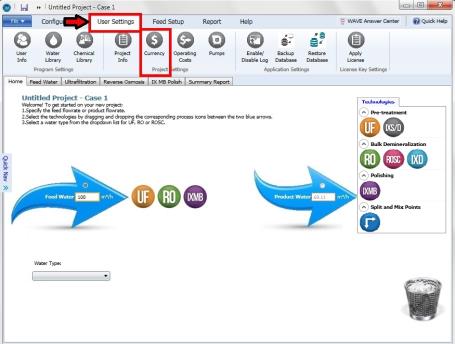
Figure 2: Selection of Currency to specify Currencies and Exchange Rates
-
Select a currency and update the conversion rate to the USD. If necessary, make these values the default values.
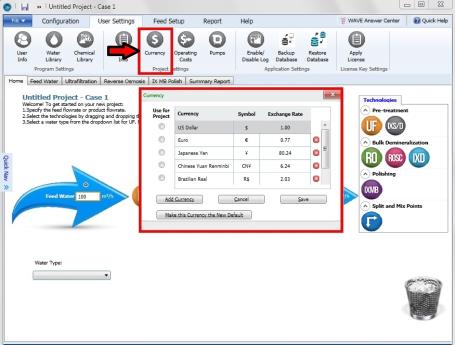
Figure 3: Specification of Currencies and Exchange Rates
- Click “Save”
Notes:
- The currency selected in the ‘Currency’ window will be used in subsequent cost calculations and in specifying the Operating Cost.
- Users can add a new currency by clicking on “Add Currency” in the ‘Currency’ window.