Defining the User Information
-
Click on “User Settings” in the top ribbon
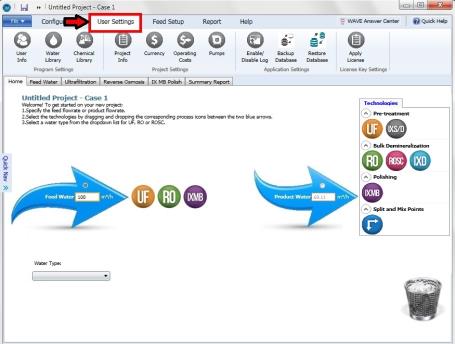
Figure 1: Selection of User Settings to specify User Information
-
Click on “User Info."
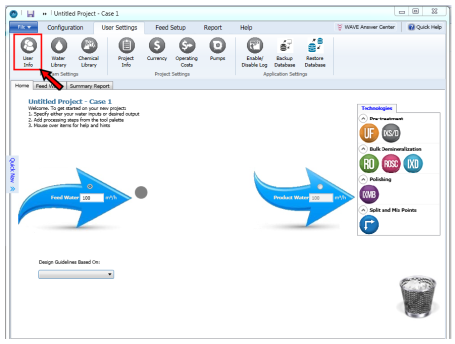
Figure 2: Selection of User Info button to specify User Information
-
Specify the User Information and click on ‘Save’
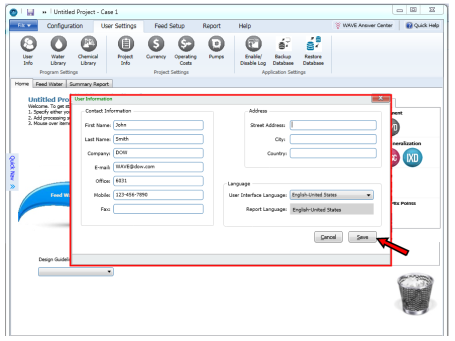
Figure 3: Specification of user information
Note: The following fields are used to pre-populate the ‘Project Information’ window:
- First Name and Last name (these are combined to give the “Prepared by:” field)
- Company
- Country
- User Interface (UI) Language - Currently, the User Interface (UI) Language choices are English, Spanish, Portuguese, and Chinese. The Report Language is the same as the UI language.