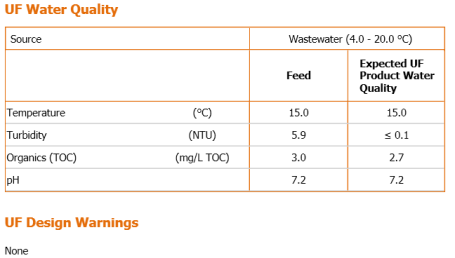Generation and Understanding of Summary report
Once all the required inputs are in place in the Ultrafiltration Tab, the UF system can be simulated by clicking on the “Summary Report” Tab to generate the Summary Report and the “Detailed Report” button as shown in Figure 1.
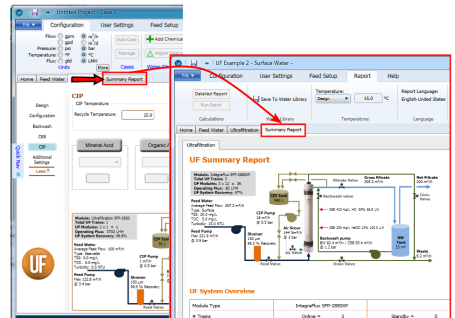
In the Summary report the UF system diagram and some key output are described as shown below.
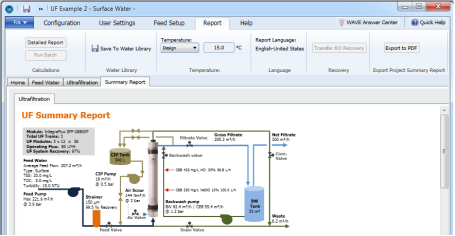
This table provides an overview of the UF system.
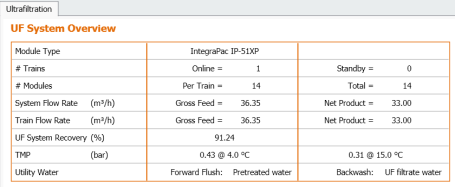
UF operating conditions are also specified, as presented in the table below (Results may vary depending on specific operating conditions).
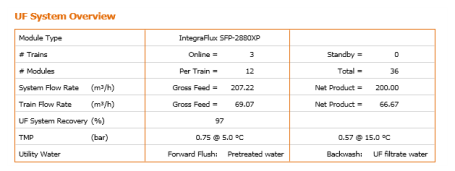
These tables provide a quick view of the UF water quality.