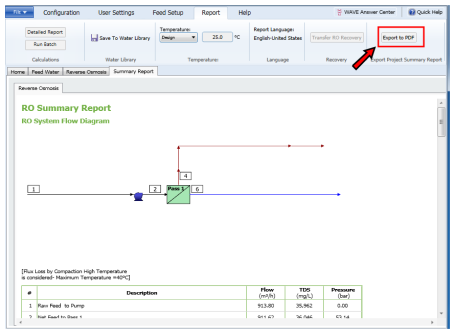Handling the Reports (Saving and Exporting)
The Summary Report serves as a quick look at the results.
The Summary Report can be exported as a PDF document to a folder location of the user’s choice (Figure 1).
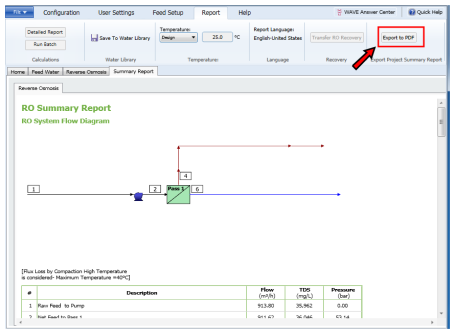
The Summary Report serves as a quick look at the results.
The Summary Report can be exported as a PDF document to a folder location of the user’s choice (Figure 1).