Internally Staged Design (ISD)
WAVE allows the specification of different elements within a pressure vessel; essentially creating stages within a stage. This is called Internally Staged Design or ISD. The following steps can be used for ISD:
- Click on the Pass of interest (Pass 1 or Pass 2)
-
For the stage of interest, click on the dropdown box under “Element Type”
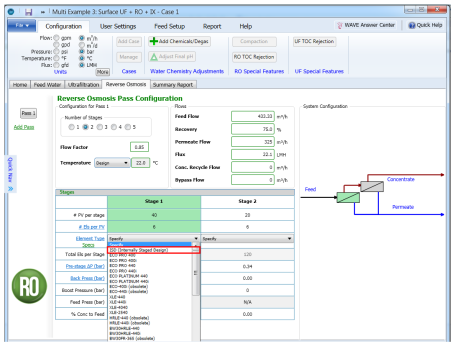
Figure 1: Specification of ISD in WAVE (a) Selection of the ISD option (b) Selection of the element in the first position (c) Selection of the element in an intermediate position (d) Finalizing the ISD
- Select “ISD”. The ISD Specification Pop-up Window will appear.
-
Select the appropriate element for the first position (Element 1). WAVE would use the selected element as the default selection. The ISD Specification Pop-up Window will be filled with information on the selected element.
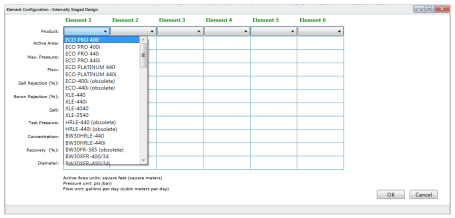
- Select the appropriate element for the rest of the positions (2nd, 3rd etc.). WAVE would identify each element with a different color.
- A user can modify an ISD by clicking on the “Edit ISD” as shown in Figure 1 and Figure 2. The Specification Pop-up Window will appear.
Notes:
- WAVE would not allow the user to specify an element in any other position unless he/she specifies the element in the first position in ISD.
- WAVE allows the user to specify a different element for every position in an ISD. However, the elements must have the same diameter.
- WAVE allows the user to specify an ISD for every stage.
- One can remove an ISD design by selecting an element in the Reverse Osmosis Tab instead of ISD.
- Once an element is selected in the ISD window, the same element is used as default in all the downstream positions in the pressure vessel unless specified otherwise.
- One can specify an ISD design in WAVE even if there is only one element in the pressure vessel.
- WAVE users can tell which stages are ISD either from the table in the Reverse Osmosis Tab or by hovering their mouse cursor over the relevant box in the RO/NF/ROSC Process Flow Diagram.