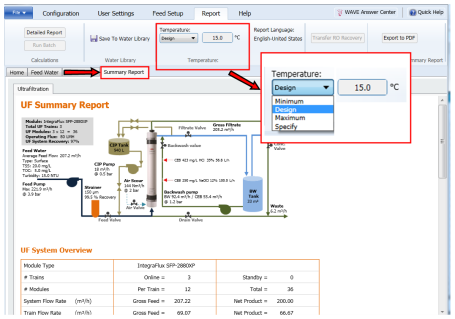Modification of the Feed Temperature
After the first simulation of the system, a WAVE user can rerun the simulation at a different temperature by following these steps (Figure 1):
- Click on the dropdown arrow under “Temperature” in the Summary Report Tab.
- Select the appropriate temperature value:
- Design temperature
- Maximum temperature
- Minimum temperature
- Other values (using the ‘Specify’) option.
Notes:
- The same Minimum, Maximum and Design Temperatures specified in the Feed Water Tab would be shown in the dropdown list in the Report Tab.
- The temperature specified at this step would not be propagated to other windows (e.g. the Chemical Adjustment Popup Window)