Recovery for the Entire System
The recovery for the RO/NF/ROSC system can be defined in one of two ways:
- RO/NF/ROSC system recovery definition at the Home Tab
- RO/NF/ROSC system recovery definition at the Flow Calculator Pop-up Window
If the only process modeled in WAVE is RO/NF/ROSC, the Recovery for the RO/NF/ROSC system can be defined as follows (shown in Figure 1):
- Click on the Home Tab.
- Right-click on the RO or ROSC icon and select “Define Recovery”.
-
Select the “Specify” radio button and put in the appropriate Recovery value.
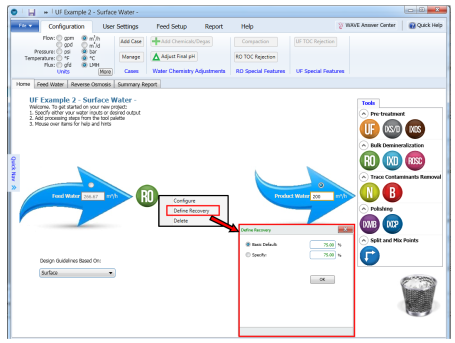
Figure 1: Specification of RO/NF/ROSC system recovery in the Home Tab
- Click ‘OK”
Notes:
- The Basic Default Recovery for an RO/NF/ROSC system is 75% in WAVE
- Once the pass level Recovery is specified, WAVE would calculate the appropriate system Recovery and populate the “Based on RO Config.” Field
- Once an RO/NF/ROSC system has been modeled, WAVE would have calculated a System Recovery (possibly based on Feed Pressure). This calculated System recovery would appear in the “Use Last Calculated Value” field.