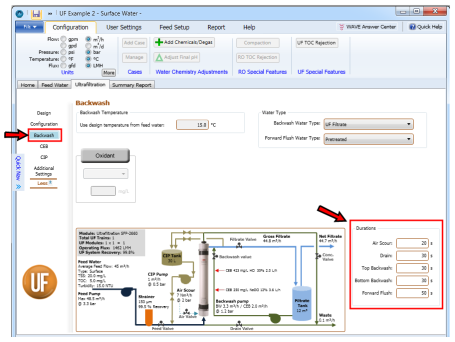Specifying the Backwash Mode for UF
Backwash (BW) Mode specification includes the following options:
Backwash Temperature
WAVE uses the design temperature (specified in the Feed Water Tab) by default (Figure 1).
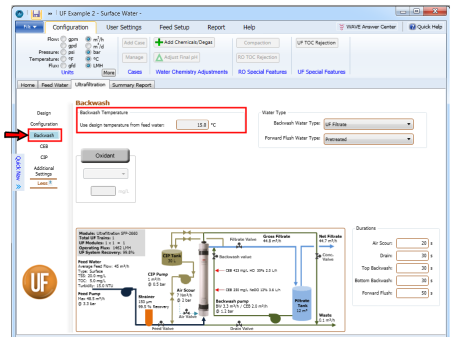
Backwash Durations
WAVE populates the durations of the multiple steps within the Backwash mode; Air Scour, Drain, Top and Bottom Backwash, Forward Flush by default based on the feed water type and subtype. However, users can also specify their own duration values as shown in Figure 2.
Notes:
- Currently the effect of different temperatures on the system design (by affecting density/feed pressure) is not included in WAVE.
- Changes to the Top or Bottom Backwash durations would affect the operating flux and would be reflected automatically in the UF System Diagram.
- The WAVE user can specify the Backwash Flux and how far apart the Backwashes are in the Design Window. By modifying the Top and Bottom Backwash durations, the user can effectively modify the amount of water used for Backwash. This would be reflected in the UF system recovery.
- Modifying the Air Scour and Drain durations would affect the Operating Flux, as these would affect the timing of the UF system.
- Modifying the duration of Forward Flush, with flowrate specified in the Design Window and source specified in the Backwash Window, affects the Operating Flux and System Recovery.
- If the user elects to make the CEB durations the same as Backwash durations (as would be discussed in a later section), the effects of changes in Backwash durations, duplicated in CEB durations, would be magnified.
Backwash and Forward Flush Water Sources
A WAVE user can choose between the following options for backwash water source:
- UF filtrate (product of the UF system being designed in WAVE)
- Pretreated water (water that was passed through the Strainer but not the UF modules)
A WAVE user can choose between the same options for Forward Flush water source. The choice can be made as shown in Figure 3.
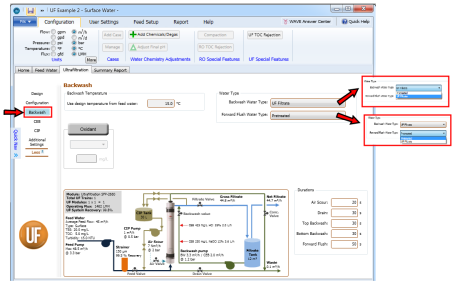
Figure 3: Backwash and Forward Flush water type selection
Note: The effect of choosing different options for Backwash and Forward Flush would be seen after WAVE completes the UF calculations.
Oxidant Selection and Dose Specification
WAVE allows for the addition of an oxidant for more effective cleaning of the UF module during Backwash. This is separate from the use of an oxidant during CEB. An oxidant can be selected and its dose in the Backwash stream specified by following the steps below (Figure 4)
- Click on the “Oxidant” button to activate it. The grey area would turn green. In addition a line feeding Oxidant to the Backwash line (named BW Oxidant) would appear in the UF System Diagram.
- Click on the dropdown arrow.
- Select the oxidant chemical of interest. The name of the chemical and its concentration in BW Oxidant stream would be displayed in the UF System Diagram.
- Specify the target oxidant concentration in the Backwash stream. The target oxidant concentration in the Backwash stream would appear in the UF System Diagram.
-
Click over or tab to move elsewhere in the Backwash Window.
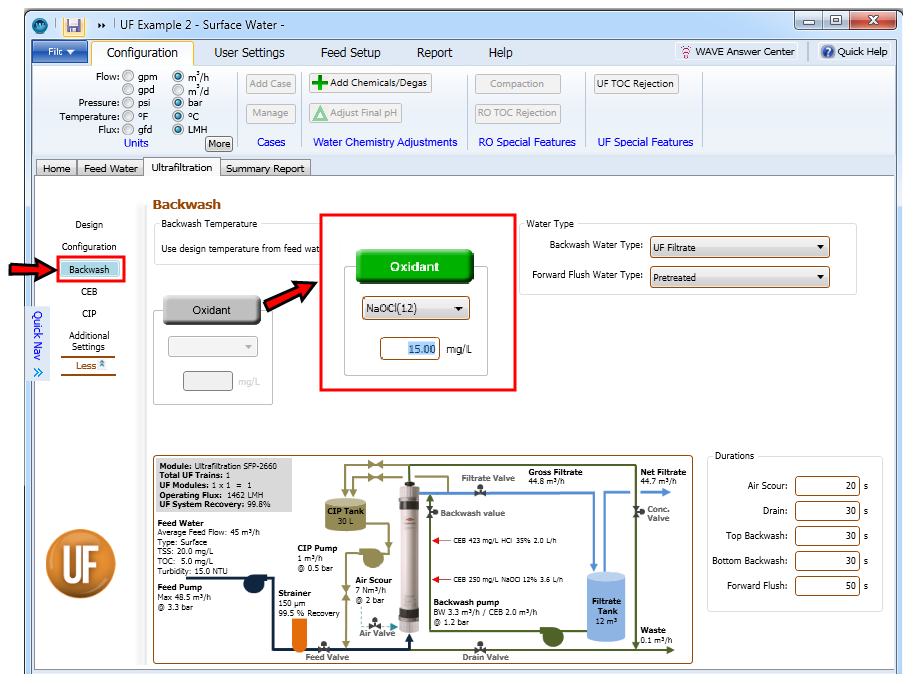
Figure 4: Specification of an oxidant for Backwash (a) Activating the Oxidant option (b) Selecting the Oxidant (c) Specifying the oxidant target concentration in the Backwash stream
Notes:
- The list of oxidants is defined by the user as described in Sections Chemical Library and Adding a New Chemical.
- In WAVE, NaOCl would appear as the oxidant chemical by default.
- Clicking on the “Oxidant” button a second time would deactivate the input cell and remove the BW Oxidant line from the UF System Diagram. Setting the target concentration to zero would not remove the BW Oxidant line from the UF System Diagram.