Specifying the Water Type and Subtype in the Feed Water Tab
The steps needed to specify the water Type in the Feed Water Tab are given below.
- Select the “Feed Water” tab
- Select the appropriate Water Type from the dropdown menu.
- Select the appropriate Water Subtype from the dropdown menu
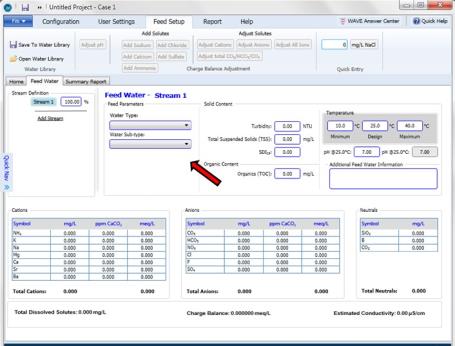
Figure 1: Choosing the Feed Water Type and Subtype in the Feed Water Tab in WAVE
Notes:
- There is only one location to select Water subtypes in WAVE: the Feed Water Tab.
- In WAVE, the water type selected in the Home Tab is reflected in the Feed Water Tab. A Water Subtype (one suggesting the most conservative design) is picked by WAVE by default. The user can change the water subtype in the Feed Water Tab.
- Changing the Water Type in the Feed Water Tab would also automatically change the Water Type in the Home Tab. However, changing the Water Type in the Feed Water Tab would not change the Water Subtype in the same Tab.
- WAVE would allow the user to proceed to the Feed Water tab without selecting a water type for RO and ROSC. It would not allow this for UF
- The choice of a water profile from the Water Profile Library does not necessarily correlate to the choice of an appropriate design guideline. For instance, one can select a Seawater Profile from the Library but, after the Water Profile is copied to the Feed Water Tab, the design guidelines do not change to Seawater guidelines