Standard Mode with Compaction
RO/NF membrane compact when feed pressure is applied on them; however there is little lasting impact on performance estimated by default in WAVE. It is possible to incorporate the possibility of lasting impact on membrane performance by the combination of increased temperature and operation at high pressure in WAVE as follows (and in Figure 1):
- Click on the Reverse Osmosis Tab.
- Click on the “Compaction” button. The Compaction Feature Popup Window will appear.
- Click on the checkbox next to “Account for flux loss at high temperature”
- Set the highest temperature the system is exposed to
-
Click “Save”
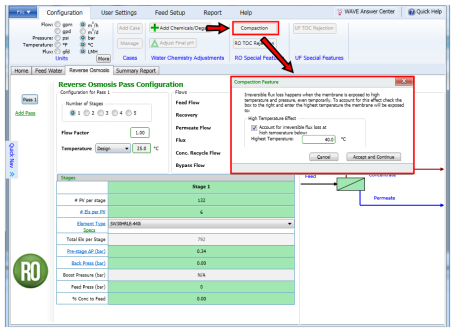
Figure 1: WAVE report regeneration and additional simulation by including compaction: Selecting Compaction and Setting the highest temperature and enabling the compaction calculations
Notes:
- The highest temperature entry in the Compaction Feature Popup Window can be different from the Maximum temperature set in the Feed Water Tab but it has to be between the Minimum and Maximum temperatures set in the Feed Water Tab.
- The Compaction button would be active only for seawater feed.
- There is a second way of modeling compaction; using the Batch Processing mode as described next.