The Number of Passes
WAVE provides the option of adding a pass to set up a two-pass system. By default, every RO/NF/ROSC system would be a single pass system. The additional pass can be added as shown below:
Click on “Add Pass” as shown in Figure 1.The additional pass (Pass 2) can be removed by:
- Select the second pass (Pass 2)
-
Click on the red oval beside the Pass 2 button as shown in Figure 1.
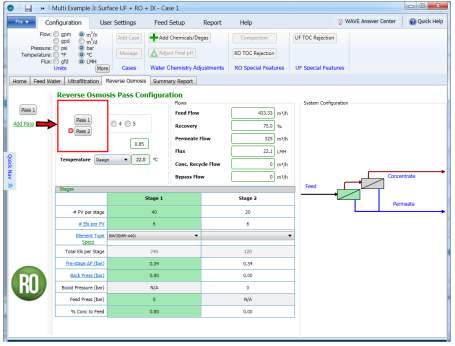
Notes:
- Once a second pass (Pass 2) is defined, the “Add Pass” button becomes inactive. It would be reactivated if Pass 2 is deleted
- It is not possible to delete Pass 1
Additional Information : Select the flow configuration and number of passes