Water Quality Adjustment
The Water Quality Adjustment (WQA) icon is used to modify the output water composition results given by the preceding WAVE technology. To apply this modification, select the WQA icon and place it after the desired technology (i.e. UF, IX, RO/ROSC/CCRO). If the WQA icon is placed between two technologies, the modified water composition will become the input to the second technology. Four modifications are possible. These options are:
- Multiplication factor: output concentration from WQA is input concentration multiplied by a positive factor, which can be greater or less than 1.
- Minimum Concentration: the lowest value below which the output concentration from WQA cannot go.
- Maximum Concentration: the highest value above which output concentration from WQA cannot go.
- Total Concentration: a fixed value (output concentration from WQA is a fixed value, ignoring input concentration).
The four modification options indicated above can be applied to all species or to individual species by entering the desired value in the appropriate cell. After all modifications are made, WAVE will adjust the pH which will recalculate the CO2 / HCO3- / CO32- equilibrium to ensure that a charge balanced water is output. A new table in the Detailed Report will show the input and output concentrations from the WQA icon.
![]()
Figure 1: Example of WQA icon placed after IX and after RO
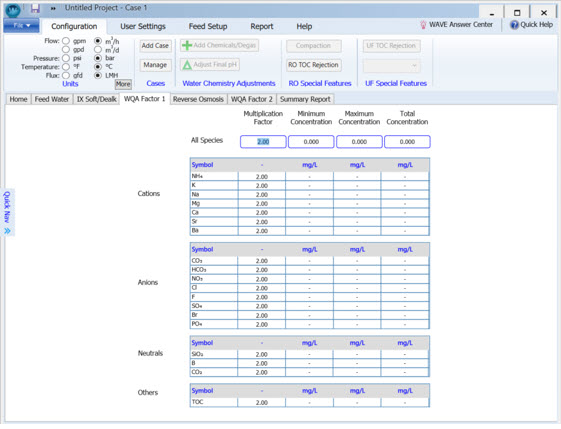
Figure 2: WQA factor input screen
Notes:
- Several WQA icons can be used in different locations within the same design. WQA Factor screen will be named as 1, 2, 3,… consecutively. WQA Factor 1 screen corresponds to WQA icon placed in the first position from left to right in the Home Screen.
- WQA output details will only appear in the detailed report (not in the summary report).