pH Adjustment of the Feed to Each Pass
WAVE provides the possibility for increasing or decreasing the pH of a Feed to a given Pass as shown below (and in Figure 1):
- Click on the Reverse Osmosis Tab if you are in a different Tab or Window.
- Select the Pass of interest (Pass 1 or Pass 2 in WAVE).
- Click on the “Add Chemicals/Degas” button. The Chemical Adjustment Popup Window will appear. This Window includes options for adjusting pH, degasification, addition of Antiscalants/SMBS (only the 1st Pass), specifying the process temperature and Pass recovery. This Window also includes a Table with the Feed composition (before adjustment) and the Concentrate composition calculated by WAVE.
- Click on either of the “pH” buttons. The gray dots on the buttons would turn green. The Table in the Chemical Adjustment Popup Window would now include a column named “After pH”
- Click on the entry fields for either pH or S&DI (Stiff & Davis Index) and specify the desired pH or S&DI value. WAVE would populate the “After pH” columns in the Table in the Chemical Adjustment Popup Window. This would be reflected in the RO/NF/ROSC Process Flow Diagram after the user clicks “OK” (arrows in the feed streams to each pass with named chemicals).
- Choose the appropriate chemical from dropdown list. This list would be different for increasing pH vs. decreasing pH.
-
Click “OK”.
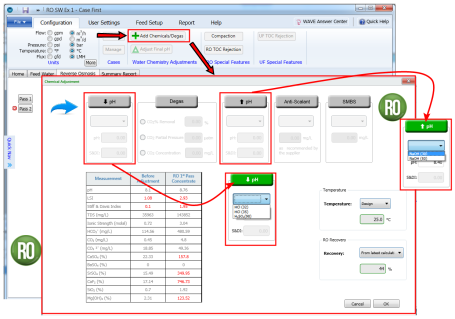
Figure 1: Specification of RO/NF/ROSC System Pass Feed pH Adjustment
Notes:
- In WAVE, pH adjustment can be deactivated by choosing either of “pH” buttons a second time. The green dots would turn gray.
- In WAVE, pH specifications are limited to between 0 and 14.
- The list of chemicals used for pH adjustment is defined by the user as described in Section 1.
- WAVE allows addition of Antiscalants and SMBS only in the 1st Pass and does not allow pH adjustment between stages
- WAVE does not prevent the simultaneous selection of “pH” without an intermediate degasification step. Thus the user is urged to review the pH adjustment selections carefully.