pH Adjustment of the Final Product
This involves adjustment of the pH of the Permeate. This feature, as described in Section1, is available to all three technologies (UF, RO, IX). The steps are as follows (Figure 1):
- Click on the Home Tab if you are in a different Tab or Window.
- On the Configuration Ribbon, in the Water Chemistry Adjustments section, click on “Adjust Final pH”.
- Click on the “pH” button.
-
Specify the pH of interest then click “OK”.
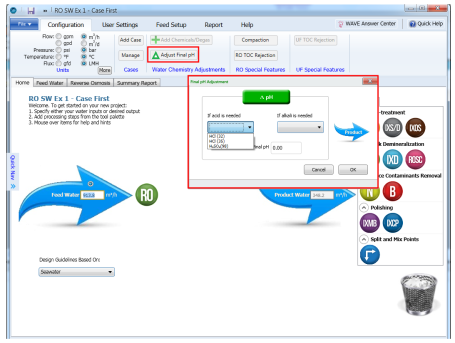
Figure 1: Specification of RO/NF/ROSC System Pass Feed pH Adjustment
Notes:
- In WAVE, pH adjustment can be deactivated by choosing “pH” button a second time. The green dots would turn gray.
- In WAVE, pH specifications are limited to between 0 and 14.
- The list of chemicals used for pH adjustment is defined by the user as described in Section 1.
- WAVE allows the simultaneous selection of “pH” without an intermediate degasification step. Thus the user is urged to review the pH adjustment selections carefully.