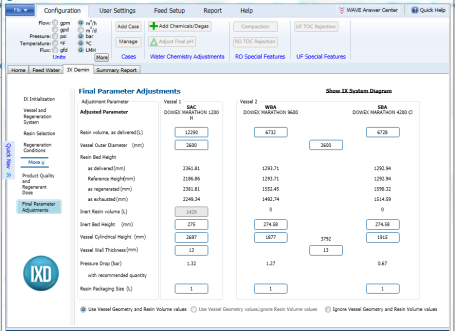Final Parameter Adjustments
After running the summary report (see Section 8.1), if the WAVE user goes back to any of the IX Process screens (IX Soft/Dealk, IX Demin or IX MB Polish), the option of Final Parameter Adjustments will appear on the left (see Figure 1).
In this screen it is possible to fine tune the following parameters:
- Resin volumes
- Vessel diameter
- Vessel cylindrical height
- Vessel wall thickness
- Resin packaging size: this option will override the selected resin packaging size selected in the Resin Selection screen.
Finally, at the bottom of this screen one of the three following options should be selected:
- Use Vessel Geometry and Resin Volume values: WAVE will use the resin volume and vessel diameter specified in this screen.
- Use Vessel Geometry values, ignore Resin Volume values: WAVE will use the vessel volume geometry specified and fill it with resins. The volume of resins will not be adjusted to cycle length but to vessel dimensions.
- Ignore Vessel Geometry and Resin Volume values: WAVE will ignore all resin volumes that have been introduced and vessel sizing and will recalculate the suggested resin volume and size according user’s design inputs (as it does in the first run).