Define Recovery
WAVE automatically sends the System Recovery calculated at the Report Tab to the Home Tab. However, if needed the recovery can be modified. This can be done through the following steps:
- Click on the Home Tab and right-click on the Technology symbol
- Select “Define Recovery” from the dropdown list. The Define Recovery Popup Window would appear
- Select the radio button next to selected option and click “OK”:
- Basic Default: This is the default recovery that WAVE is assuming when starting the design
- Specify: User specified initial recovery value that WAVE will assume when starting the design.
- Based on IX Process configuration: this option will only appear once the summary report has been generated. This is the calculated IX Process recovery based on the design inputs and it is the recovery that WAVE will be using.
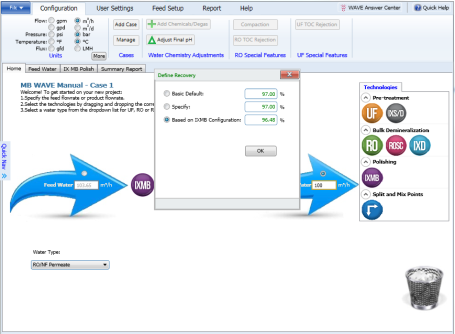
Figure 1: WAVE define recovery option