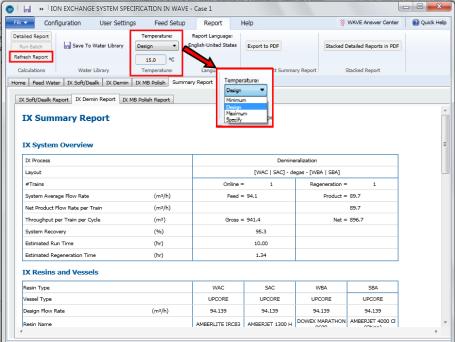Modification of System Design after Calculation
After the first simulation of the system, WAVE allows the user to rerun the simulation at a different temperature by following these steps (Figure 1):
- Click on the dropdown arrow under “Temperature” in the Summary Report Tab.
Select the appropriate temperature value:- Design temperature
- Maximum temperature
- Minimum temperature
- Another values (using the ‘Specify’) option.
- Click on the “Refresh Report” button (see Figure 1).
The report will be updated with recalculated values. WAVE will use the existing resin volumes and vessel geometry obtained during the previous simulation and the “Length of Operating Cycles” (or “Specific Velocity”) specified on the IX Initialization Window.
Notes:
- The same Minimum, Maximum and Design Temperatures specified in the Feed Water Tab would be shown in the dropdown list in the Calculate & Report Tab.
- The temperature specified at this step would not be propagated to other windows (e.g. the Chemical Adjustment Popup Window)