Resin Arrangement
The content of the Vessel and Regeneration System screen is dynamic and depends on the type of ion exchange sub-process previously selected in the IX Initialization window. The various combinations of ion exchange resin types are represented in WAVE as follows:
- [XXX] = Resin in a single bed
- [WXX] – [SXX] = Weak resin and Strong resin in separate vessels
- [WXX SXX] = Weak resin and Strong resin in a layered bed (same vessel)
- [WXX | SXX] = Weak resin and Strong resin in single vessel with separated compartments
- [SAC | SBA] = Strong Acid Cation resin and Strong Base Anion resin in single vessel with separated compartments
- [SAC SBA] = = Strong Acid Cation resin and Strong Base Anion resin n in the same vessel (i.e., a Mixed Bed)
- [SAC] - [SBA] = Strong Acid Cation resin and Strong Base Anion resin in separate vessels
- [SAC] - [SAC SBA] = Strong Acid Cation resin in a single bed followed by Strong Acid Cation resin and Strong Base Anion resin in the same vessel (i.e., a Mixed Bed)
- [SAC] - [SBA] – [SAC] = Strong Acid Cation resin, Strong Base Anion resin and Strong Acid Cation resin in separate vessels
WAVE will display the appropriate Resin Arrangement options depending on the IX process and sub-process selected. For example, if the option Softening WAC (H) sub-process was selected in the IX Sub-process section of the IX Initialization window (IXS/D process), only the option WAC will be displayed in the Resin Arrangement section. This is shown in Figure 1.
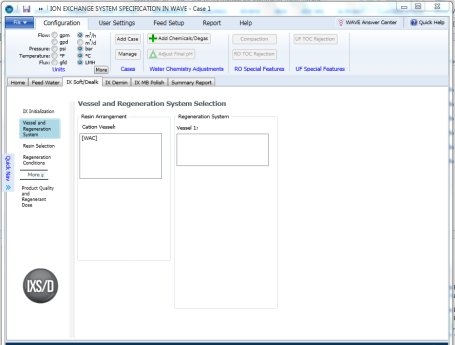
Figure 1: Vessel and Regeneration System. Resin Arrangement options for the Softening WAC (H) sub-process
On the other hand, if the Demineralization option was selected in the IX Sub-process section of the IX Initialization window (IXD process), all the various combinations of ion exchange resin types listed above will be displayed for both cation and anion vessels. This is shown in Figure 2.
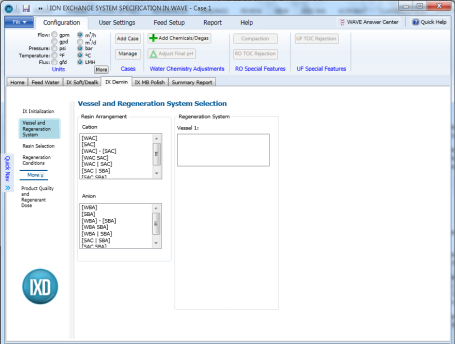
Figure 2: Vessel and Regeneration System. Resin Arrangement options for the Demineralization sub-process