System Recovery Definition at the Flow Pop-Up Window
The Recovery for the RO/NF/ROSC system can be defined as follows using WAVE’s (shown in Figure 1):
- Click on the Reverse Osmosis Tab if you are in a different Tab or Window.
- Click on any entry field in the Flow Specification area (shown in Figure 1. The Flow Calculator Pop-up Window will appear.
- Specify the Recovery for each pass. The System Recovery would be automatically calculated and displayed in the ‘RO System recovery’ box at the top right corner of the Flow Calculator Pop-up Window.
- Click “OK”.
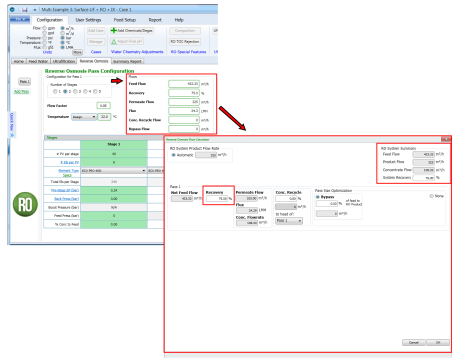
Figure 1: Specification of RO/NF/ROSC system recovery in the Flow Calculator Pop-up Window: accessing the Flow Specification area and defining the Pass Recovery
Notes:
- WAVE assumes a default RO/NF/ROSC System Recovery of 75%. If the Recovery of only one of two passes is updated by the user, WAVE automatically recalculates the Recovery of the other Pass to maintain a System Recovery of 75%.
- WAVE allows the user to manually change the Feed Flow rate value at the Flow Calculator Pop-up Window to see its effect. However, this Feed flow rate would not be used in calculations outside the Flow Calculator and would not be transferred to the Home Tab.