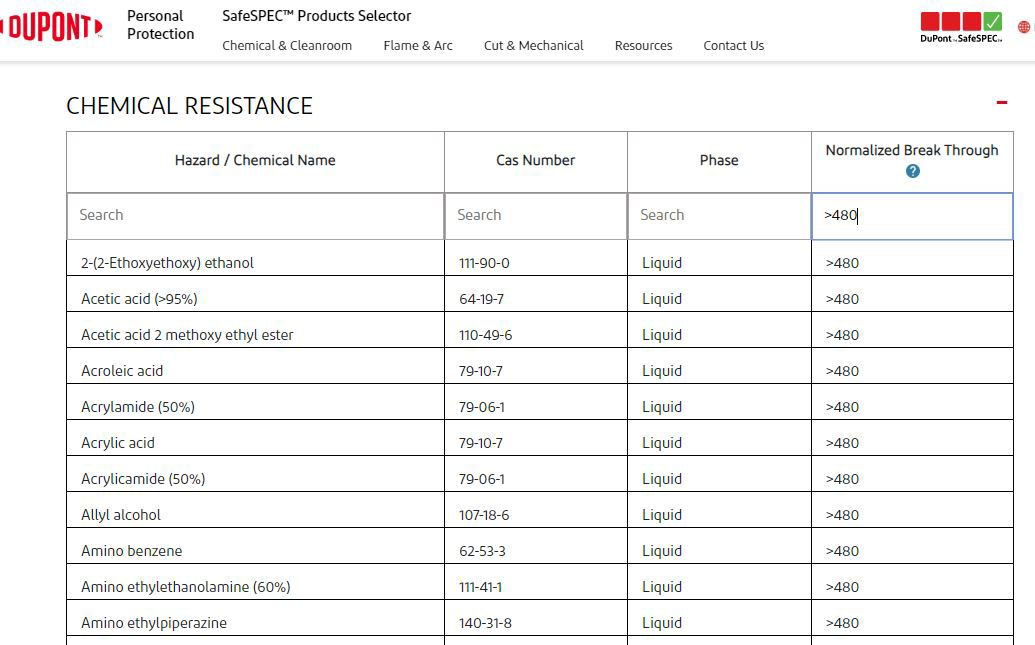Finding fabric-specific permeation data
DuPont™ SafeSPEC™ allows you to view chemical permeation test data for a particular DuPont™ Tychem® fabric.
Step-1
From the SafeSPEC™ home page, click on Chemical Protection & Cleanroom in the top navigation bar.
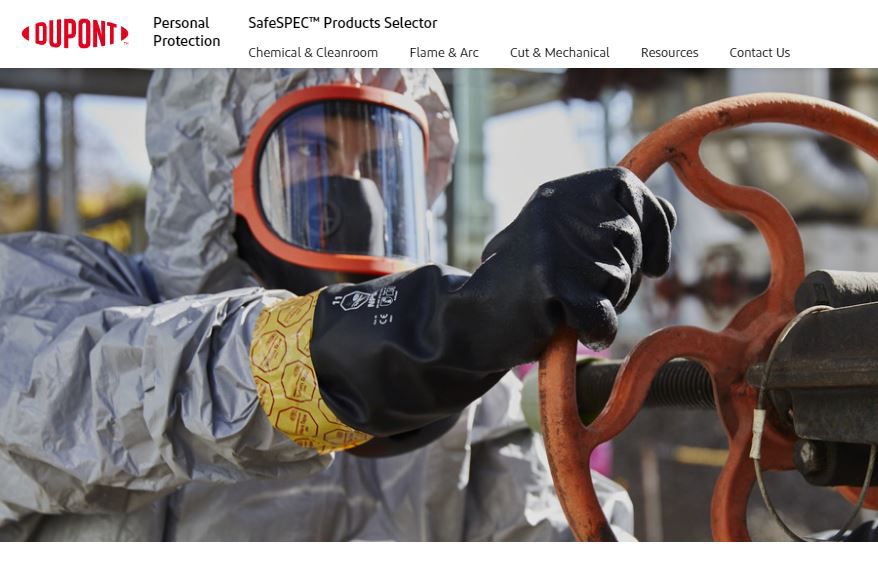
Step-2
Click on Featured Products from the drop-down menu.
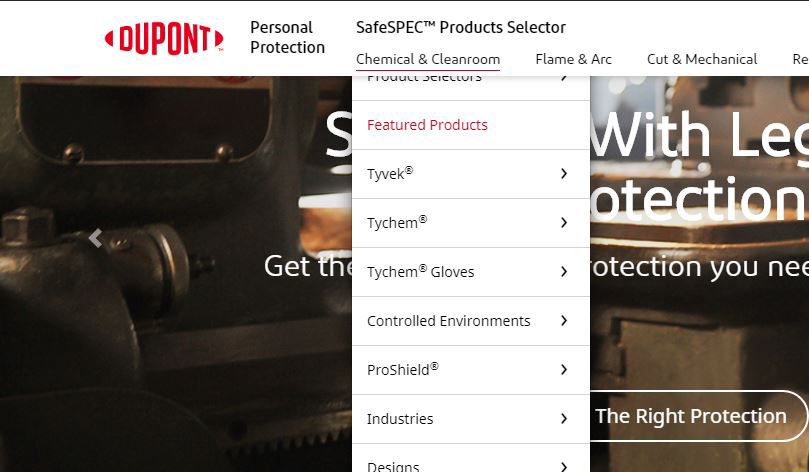
Step-3
On the Products page, use the arrows in the left side menu to expand each product family and view products by Brand/Fabric. Click on the check box of the product family that interests you. For this example, we’ll use Tychem® 4000.
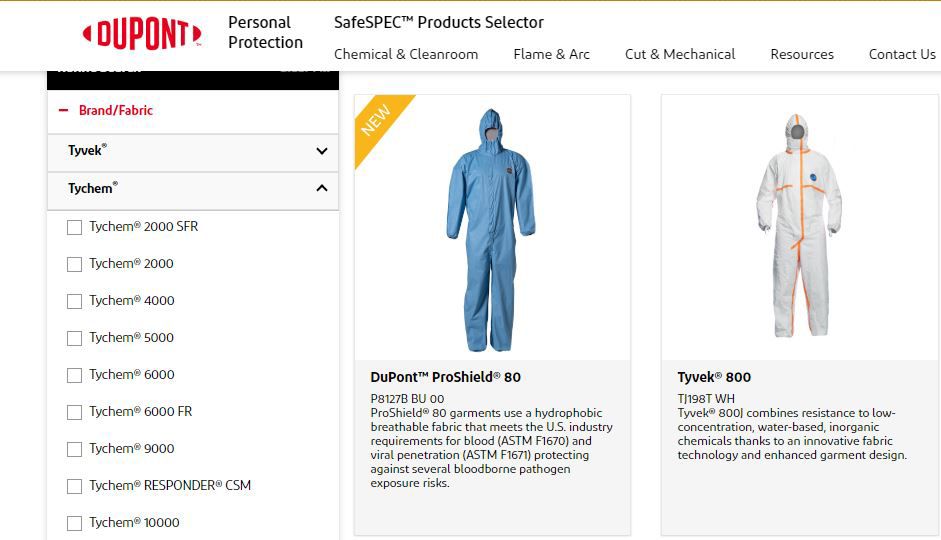
Step-4
You can select any Tychem® 4000 product that displays. For this example, we’ll select SL125B WH.
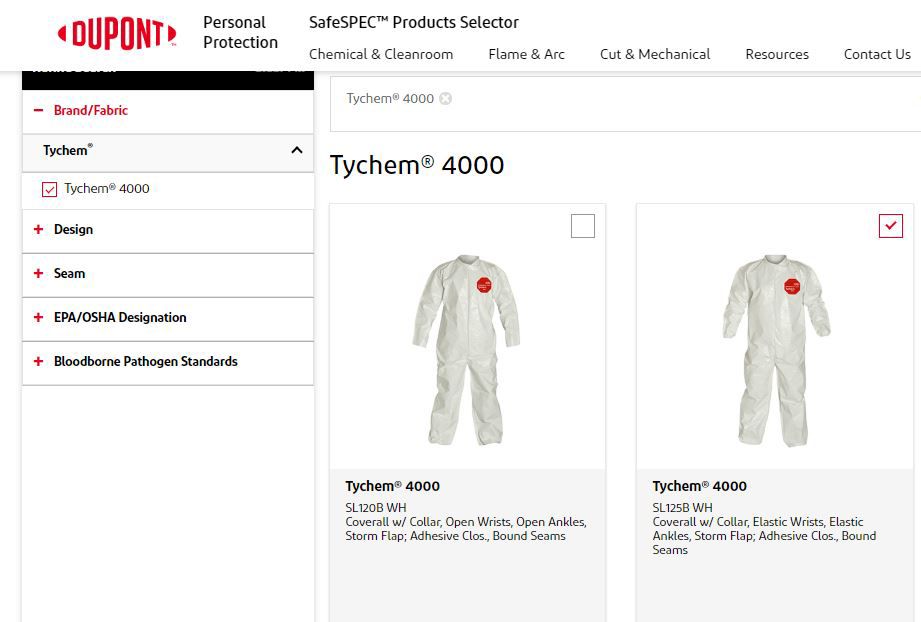
Step-5
Click on the product to reach the product detail page.
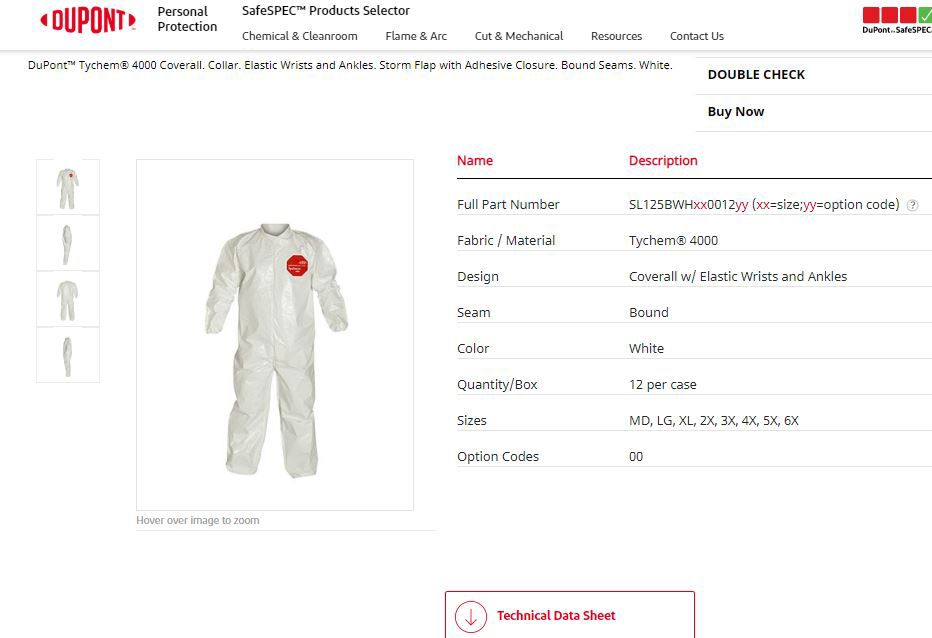
Step-6
Scroll down to see the Fabric & Chemical Resistance Data tab.
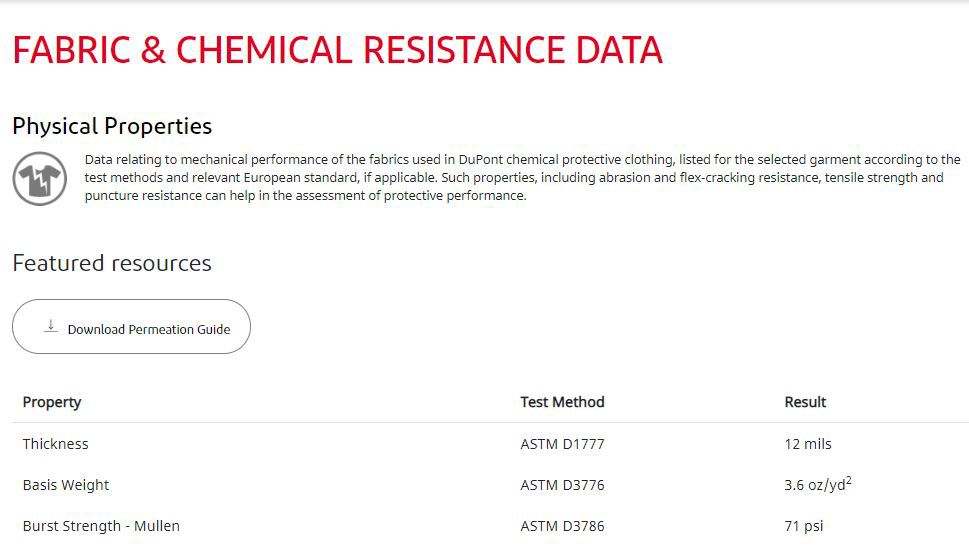
Step-7
Select the + sign next to Chemical Resistance.
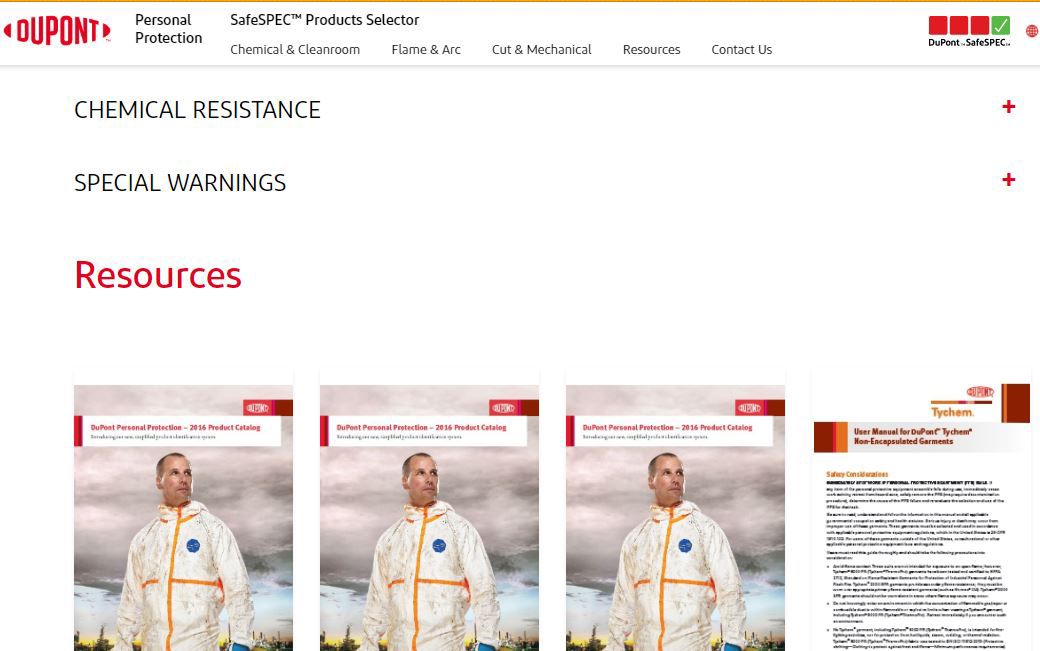
Step-8
Scroll through the permeation test data table or use Search to target an area of interest. For example, to identify all chemicals for which the garment fabric has 480 minutes of permeation resistance, type “>480” in the Normalized Break Through search bar.