Finding product details by brand
Finding details about a specific chemical protective or cleanroom product is easy with DuPont™ SafeSPEC™. Product details include: photos providing a full 360° view available options finished dimensions fabric/chemical resistance data product-related literature In some cases, there is a link to request a product sample
Step-1
From the SafeSPEC™ home page, click on Chemical Protection & Cleanroom in the top navigation bar. Click on Featured Products from the drop-down menu.
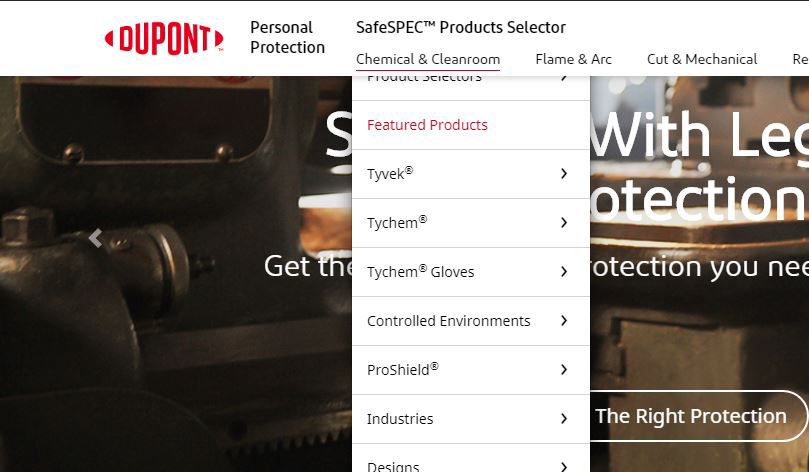
Step-2
On the Products page, use the arrows in the left side menu to expand each product family and view products by Brand/Fabric.

Step-3
Click on the check box of the product family that interests you. For this example, we’ll use Tyvek® 400. The full range of product designs will display. For this example, there are 20 matching Tyvek® 400 products.

Step-4
Select the garments that you want to compare by using the check boxes, then click the Selected button in the upper right.

Step-5
Use the results to compare product design, features and physical properties.

