How to use the Legal Entity Directory
If you’re a new supplier for DuPont, or a supplier with purchase orders with various lines of business within DuPont, you may need help in determining the correct legal entity to submit your invoice. The following are step-by-step instructions.
Be sure to have the Purchase Order (PO) you received from DuPont available.
Locate the full legal entity name, typically near the top-left corner of the document.
Visit the Legal Entity Search page
Narrow your search by selecting the corresponding Region (Asia-Pacific; Europe, the Middle East and Africa; Latin American; or North America)
Further refine your search by selecting the appropriate location.
Begin typing the legal entity name in the search field.
1. The system will automatically provide options that match the first few letters you type
2. It is critical that you match the full name of the legal entity exactly as it appears on your PO. There are many legal entity names which
appear similar but have slightly different names.
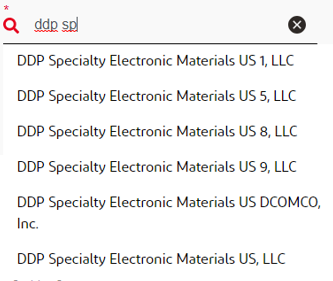
7. Once you have selected the correct legal entity from the list, scroll down the page to find all relevant contact information, including where to submit your invoice.
8. Be sure to visit Preparing an Invoice for invoice requirements and submission criteria.